How I Grew My Blog Traffic From 1000 to 1 million page views per month
Find out how to grow blog traffic with a real life example: How I took my site from a hobby blog to 1 million page views per month and a full-time income in 4 years.
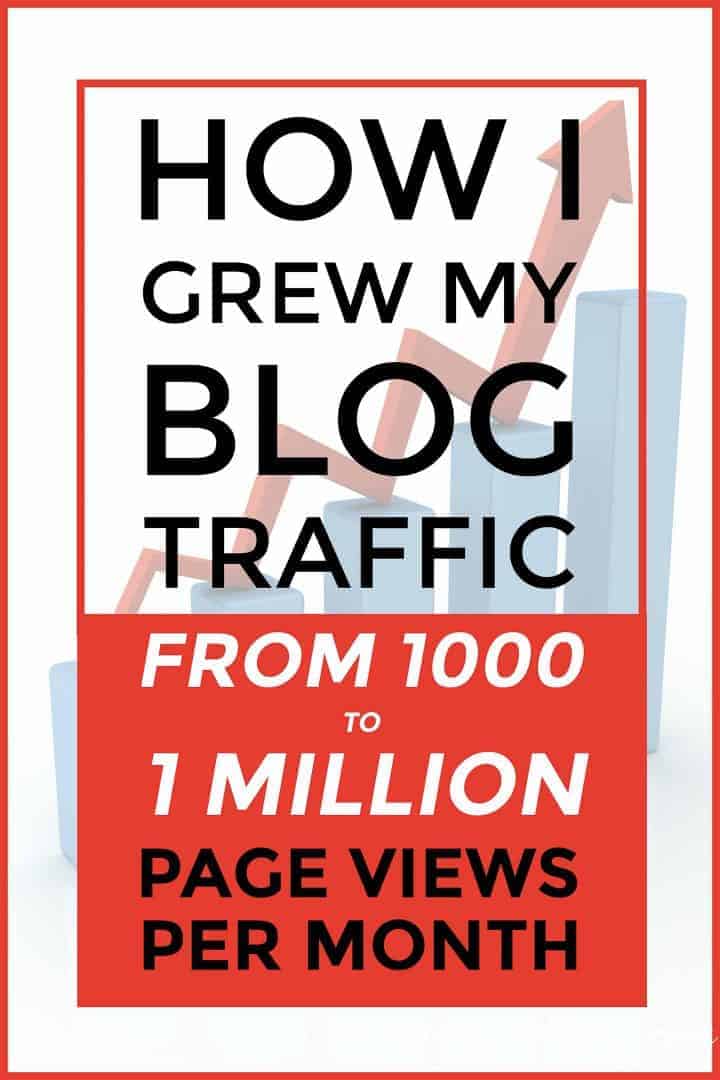
When I first started From House To Home back in 2014, I would have laughed out loud if someone had told me that just a few years later my little piece of the web would be getting 1 million page views per month.
And bringing in a multiple 6-figure income.
But fast forward to today and that’s exactly what has happened. I get questions all the time about how this is possible.
So let me start back at the beginning.
Note: While this post was originally written in 2018, it has been updated in 2023 so it only includes the techniques and courses that are still working for my blog(s) today.
In The Beginning
This post may contain affiliate links. We make a small commission if you buy the products from these links (at no extra cost to you). As an Amazon Associate, I earn from qualifying purchases. But we only recommend products we would use ourselves. For more information, click here to see our disclosures.
When I first started, my blog was mostly a hobby. I started it because I was travelling a lot for work and didn’t have anything to do when I got back to the hotel in the evenings.
So I would blog about my latest DIY projects and party plans.
It didn’t take long before I realized that I liked blogging better than I liked my job.
But I wasn’t sure how I could make money from it.
I didn’t have much traffic and I wasn’t making much money so the prospect of doing blogging full time didn’t seem very likely.
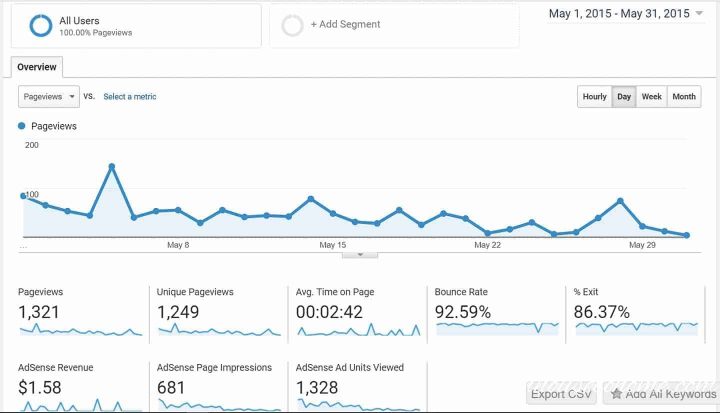
As you can see in May 2015, I had just over 1000 page views in the whole month and I made a grand total of $1.68 from AdSense.
I also believe about 50% of those page views were actually spam sites (this was before I had learned how to filter out the sites that send fake traffic to google analytics).
So definitely not the numbers required for a money-making venture.
I needed to figure out a way to get more people to know that that my blog existed.
Step 1 – Where Do Bloggers Get Their Traffic From?
Then I stumbled across the income reports on Pinch of Yum.
It’s a well-established food blog that gets millions of page views per month.
And while it focuses on recipes, rather than a home and garden website, they gave me hope that making enough money from my blog to do it full time was a possibility.
I just needed to increase the traffic to my site.
I learned that one of the best free ways to get traffic to a blog was Pinterest.
I had never even logged into Pinterest. Okay…I was a little behind the times…don’t judge 🙂
But I figured it was free so what did I have to lose?
I logged in and created some boards and pinned my posts to them occasionally. And I have to say…not much happened.
In July 2015, I had 100 total page views from Pinterest readers. Which I guess is better than 0, but not really the astronomical growth I was looking for.
That’s one of the things about Pinterest.
It takes a while to build up some steam. So you have to pin consistently and be patient to see any results.
(And while you’ll hear many people complaining about that Pinterest isn’t the same as it used to be, I still get hundreds of thousands of page views a month from it. So it’s definitely not dead.)
Post on Hometalk
In the meantime, I followed another tip that I heard and starting putting some DIY posts up on Hometalk.
If you’re not familiar with them, they’re a DIY home and garden site that has millions of followers.
If you sign up as a blogger and post content on their site, they will include some of your posts in their emails.
And you can get a lot of traffic from those posts. If you’re interested, click here to find out more about their bloggers traffic program.
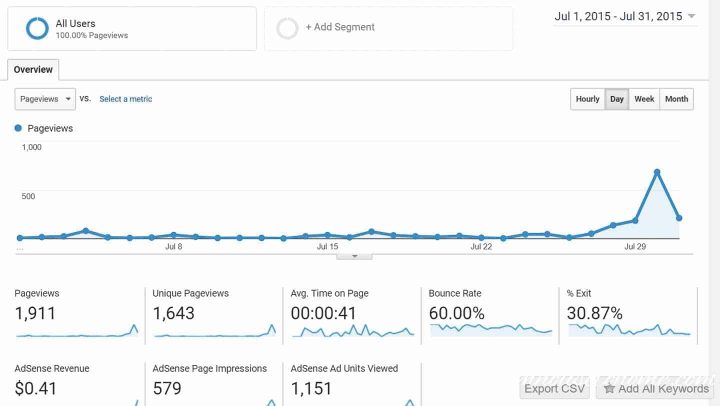
You see that blip at the end of July?
That’s my first Hometalk post in one of their emails (since then I have had some that send thousands of page views to my blog in one day).
I got almost a whole month’s worth of traffic in one day, and I was sooo excited!
If you’re not a DIY home blogger, they have some other sites (including one for recipes) that have similar programs you can sign up for.
Search engine optimization
The third main way to get traffic was from Google.
It took me quite a while to get on the SEO bandwagon (and I still have a lot of posts that aren’t really optimized for it).
But learning how to research and write posts that include keywords people are actually looking for is very important for getting organic search traffic.
Step 2 – Take some courses
After having that little bit of success, I decided I should learn from some people who were already successful at blogging.
And signed up for some courses.
My favorite blogging course
So I signed up for the Pinch of Yum membership site, Food Blogger Pro.
It has a ton of great blogging related information from the basics of setting up your website to the best types of posts to create to how to take better pictures and setting up your email list.
Some of the content is specific to recipe sites, but most of it can be applied to any type of blog. So it had a huge impact on my blogging strategy.
The also have a free podcast if you’re not ready to pay for the course.
My favorite Pinterest course
I also took every Pinterest course I could get my hands on.
Some were better than others.
And things have changed on Pinterest over the years.
Now, this scheduling course* and this followup course* from Amy LeBlanc are the only ones that I recommend.
She runs a Pinterest management company so she’s working on Pinterest all the time with different accounts.
Which means she sees what is currently working and what isn’t first hand.
On top of that, she reads the Pinterest Engineering Blog and uses the information she gets from it to create her pinning strategy.
The Pinterest Engineering Blog is written by the developers of Pinterest, and actually tells you how the algorithm works (if you’re willing to slog through all of the technical terms).
I have been using her methodology for years and never had the drop in Pinterest traffic that almost everyone else complains about.
My favorite SEO courses
There are also tons of SEO courses available.
After taking a bunch of them, there are two that I still refer back to and find valuable:
- Sticky SEO* – It takes a pretty daunting topic like SEO and breaks it down into manageable chunks that anyone can implement.
- Keywords with Aleka – This is another course intended for recipe bloggers but the concepts work just as well for other kinds of blogs.
Step 3 – Get better at blogging
After taking all the courses, I decided that my first step was to get better at blogging.
This meant creating quality posts with detailed information that answered every question someone might have about whatever I was writing about.
I took a course on writing better, called Sticky Blogging that I still use today.
I also spent more time learning how to take better pictures. And included a lot more process shots in my posts. Which makes it easier for people to understand what they need to do.
Some people do a lot of videos as well. Which I didn’t (and still don’t do).
Mostly because I am slow at editing videos, and I could be spending that time creating another blog post. (Which in the end pays me more money).
And that leads me to what I think is one of the most important things to remember about blogging.
You don’t have to do everything!
In fact, I believe you will be successful more quickly if you pick one thing that you like to start with.
Focus on that until you get really good at it. By that time, you’ll be much faster at it(and it’ll probably be bringing in some traffic).
Then you can add on something else.
More information on blogging:
- The Blogging Millionaire podcast – This podcast is hosted by Brandon Gaille who has run many websites that get millions of pageviews. The episodes are short, but each one gives you an actionable step you can do to improve your blog.
- Income School YouTube channel – This channel is focused entirely on how to create blogs that make money. So they cover all kinds of blogging topics. And if you really like them, they even have a membership you can join.
- The Bite Shot YouTube channel – Joanie Simon has tons of videos on how to improve your photography. She is mostly focused on food photography but a lot of the information is still relevant for other types as well.
Step 4 – Implement some Pinterest strategies
So the one thing I decided to do (in addition to actually writing the blog posts) was Pinterest.
And implementing what I learned in the Pinterest courses was the biggest game changer for my business.
In a year, Pinterest became my biggest traffic source and by the summer of 2016 I had enough traffic to get accepted by AdThrive (now Raptive) to manage my ads. But more on that later.
So here are some of the things that worked for me on Pinterest (and I still use to this day).
Join some Pinterest group boards
One of the things I learned was that the secret to growing your Pinterest account is to join group boards.
These are boards that someone else owns which you can join.
Then when you pin to them, your pins get shown to that person’s followers.
So it’s a great way to get exposure for your Pinterest profile when you are starting out.
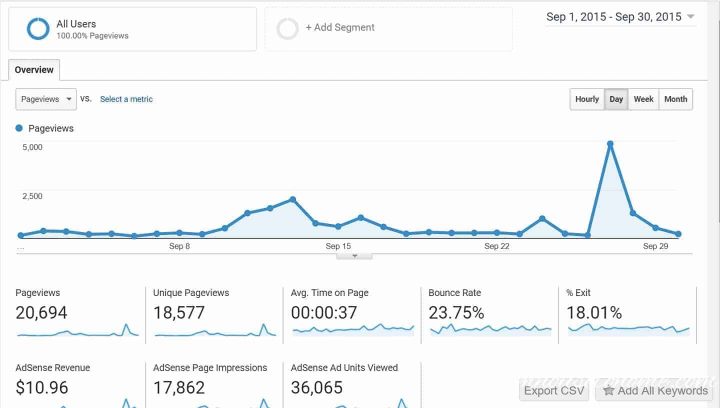
Take a look at the jump in traffic in September 2015, the first month that I started using group boards…up to over 20,000 page views.
That big spike at the end of the month is another Hometalk post, which accounted for about 7,000 page views for the month, but that means most of the rest of them (13,000) came from Pinterest. That’s a 5X increase in traffic in one month!
Note: These days Pinterest is downplaying the importance of group boards and saying that they are not distributing pins on group boards like they used to. However, I still think group boards are important for your Pinterest account when you are still trying to get it going. You can use all the eyes on your content that you can get! They do seem to work best if you can find group boards that are specific to your niche (eg. Outdoor Projects or Dinner Recipes) rather than the “pin anything” boards (eg. Blogger’s Best Pins).
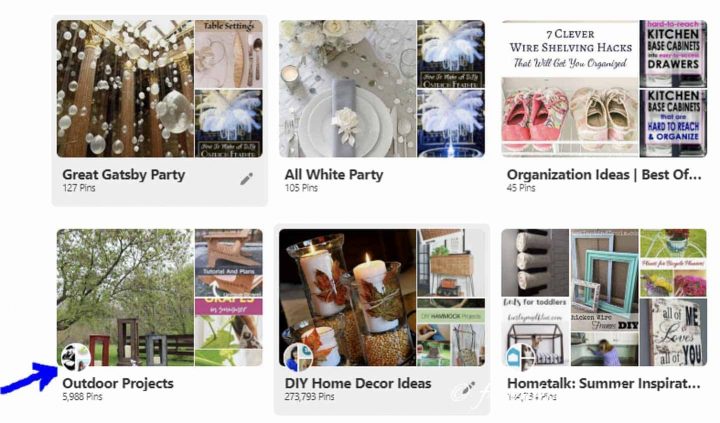
Not sure where to find good group boards?
I think the best way is to go find some other bloggers that have similar content to yours. Click on the Boards section of their profile. Then look for the group boards they belong to. You can tell which ones are group boards because they have the little circle in the bottom left corner.
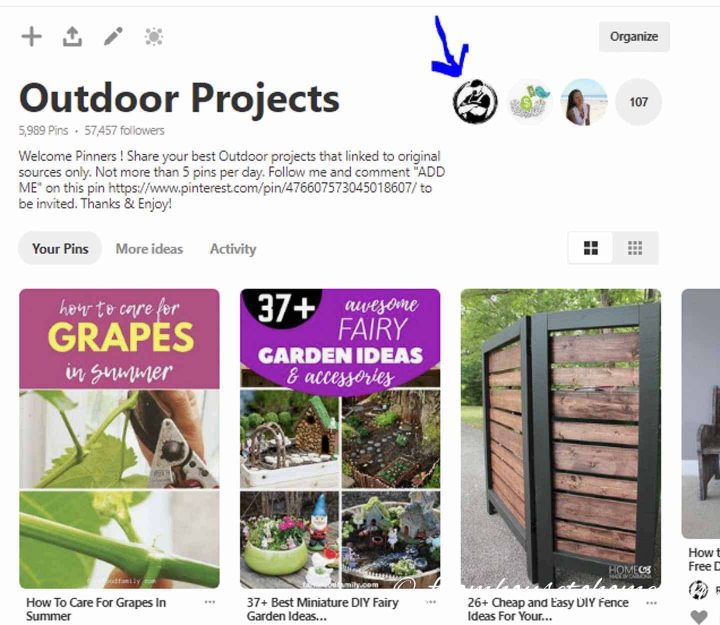
To get access to the board, you will need to request to be added.
If you open the group board, they will often have the instructions for how to do this in the description. Just in case you need to contact the owner of the board, that will be the first pinner in the list of members.
It may take a couple of requests before busy group board owners get around to adding you, so don’t get discouraged.
If you’re still having trouble finding group boards, join a Facebook group like this one that is all about people looking for group board members.
Start using a Pinterest scheduler
After starting to use group boards, I realized that with all the pinning that was required, there was no way I was going to be able to keep doing it manually.
So I looked around for an automated solution that would create the pins for me and found Tailwind*.
Using a scheduler lets you do all of your pinning at one time and then sends the pins out on a schedule over the next week or two (or however far out you schedule pins for). This was a Pinterest lifesaver for me!
You can do a free trial run on Tailwind to see if you like it. Sign up with my link* and you’ll get a $15 discount if you decide to actually purchase the product at some point.
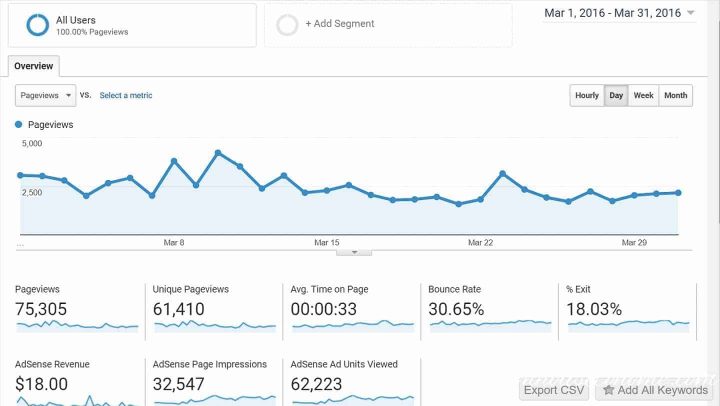
After a few months of using a scheduler, you can see that my traffic went up significantly again, but it seemed to hit a plateau at around 75,000 page views per month in March 2016 (and I still wasn’t anywhere close to making a full time income from my blog).
At the time, I didn’t know there was an advertising company (called MediaVine) that would have paid me a lot more money than AdSense does.
They accept websites that have more than 50,000 sessions per month. So I could have increased my income at this point if I had joined their network.
The big lesson learned
So the big takeaway from all of the Pinterest courses I took is that Pinterest is a search engine, not a social media platform.
So you need to use Keywords in your pin descriptions, board descriptions and even in your profile description.
Since most pins are found through search, you want yours to show up in the search results for the right people.
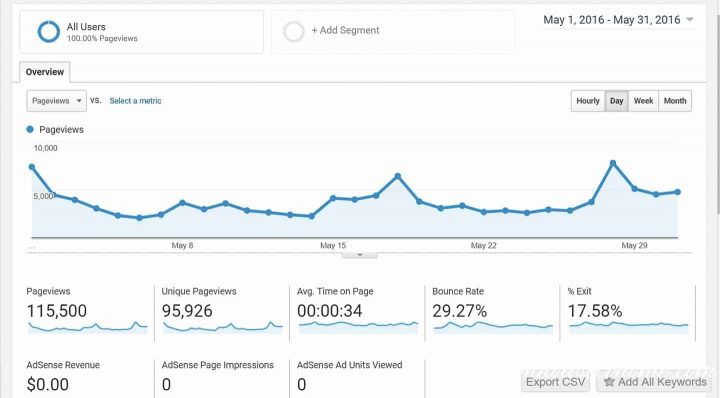
Two months after implementing keywords, my website traffic was up over 100,000 page views per month, most of which came from Pinterest. In less than a year after taking my first blogging course!
What’s so special about reaching 100,000 page views per month? That’s enough to join Raptive (formerly called AdThrive).
They’re an ad management agency that is definitely worth joining if you qualify. My blog income went up significantly the first month that I started with them.
More Pinterest information:
- Simple Pin Media podcast – Kate Ahl at Simple Pin Media (a Pinterest marketing management company) does a podcast that covers all kinds of Pinterest topics. You can learn a lot by going through the ones that sound interesting to you. I suggest starting with the latest ones. Pinterest changes its algorithm often so some of the information from the earlier podcasts is out of date. One note of caution: Kate is selling a service. She wants to keep her good standing with Pinterest so she isn’t going to question what they say or read between the lines too much.
- Tailwind Facebook Page – Tailwind sometimes has Facebook live events that are very informative. I follow them just to get the invites to these events. As with Simple Pin Media, remember that Tailwind is doing all this to promote their scheduling tool, so they do have some bias in what they are presenting.
- Pinterest Engingeering Blog – If you’re willing to read through all of the nitty gritty technical details, you can learn a lot about how the Pinterest algorithm really works by reading their Engineering blog. It’s written by the developers who actually write the code. So they know exactly what it’s supposed to do.
- Pinterest Business Blog – If you sign up to get notified of new content, you’ll get invitations to Pinterest webinars and other useful information straight from Pinterest themselves.
- Pinterest Best Practices Guide – This is where Pinterest posts their latest best practices for pins, so I like to check it occasionally to see if they’ve added anything new.
- Food Blogger Pro Podcast – Food Blogger Pro’s podcast covers all kinds of blogging, including Pinterest. His focus is usually on food blogs, but many of the concepts he talks about are applicable to any kind of blog. He and his wife Lindsay are the people behind Pinch Of Yum which is a very successful food blog and they definitely know what they are talking about.
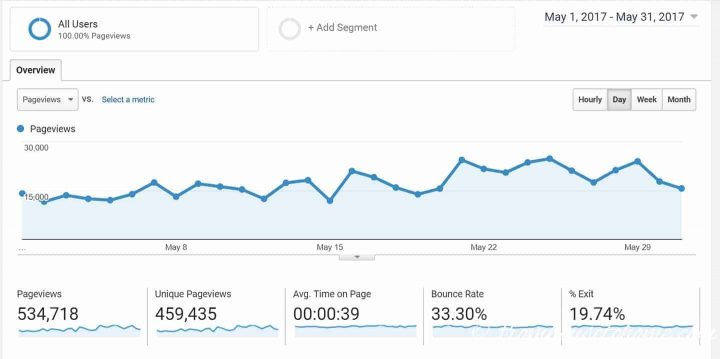
Putting my own spin on what I learned from all of these courses, a year later in May 2017, my traffic was up to over 500,000 page views and I was finally making enough money to be a legitimate income-generating website!
Step 5 – All about search engine optimization (SEO)
While I am still working on my Pinterest strategy (it still drives most of the traffic to my blog), I really don’t like the idea of having all of my traffic eggs in one basket. So next up? SEO!
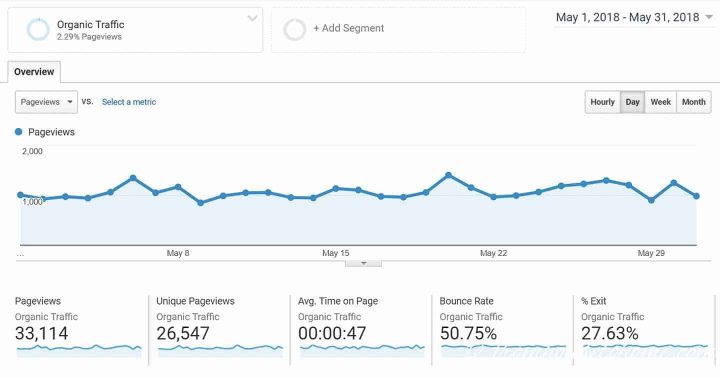
SEO is an ongoing process that involves doing keyword research to find out the terms that people are actually searching for.
Then updating your post to use those term as well as related terms that helps to let Google know what your post is about.
It also means making sure you are creating the best content possible.
If there’s nothing new or different about what you’re posting, it’s difficult to rank against all of the other websites that have been around for a long time.
So I was always try to answer the question, what does my post have that the others don’t?
Then use paid keyword research tools (like Keyword Finder and SEMRush), along with Google’s Search Console (which is free) and the methods from the two SEO courses I like best (Sticky SEO* and Keywords with Aleka) to update the post.
This is one area where learning how to use the tools makes a huge difference. They give you so much information about what people are searching for that you would never be able to find otherwise. So I highly recommend taking a course.
I’m still in the process of re-working a lot of my old posts (this would definitely be something that is easier to do right from the beginning!).
But using their methods I managed to grow my google search traffic to a little over 30,000 page views per month by the spring of 2018. Definitely better than nothing!
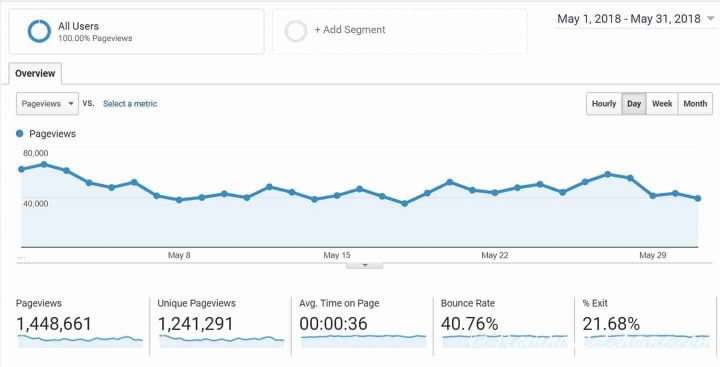
Of course it’s still a drop in the bucket compared to my overall website traffic – almost 1.5 million page views in May 2018 (most of which comes from Pinterest)!
More SEO information:
- Top Hot Rank’s YouTube channel – They have a monthly episode dedicated to SEO for Bloggers with a panel of experts who work in search engine optimization every day. Lots of great information!
- SEMRush Academy – SEMRush has a free academy where you can learn everything you’ve ever wanted to know about SEO research and more!
- Ahref’s Beginners Guide To SEO – Ahrefs is another keyword research tool (similar to SEMRush) and they offer a free beginner’s guide that is a great place to start if you don’t know anything about search engine optimization.
And with that I was finally able to make blogging my full time job. Almost exactly 3 years from when I decided that’s what I wanted to do.
The best part? None of this is rocket science. It’s just learning what you can, trying out what works for you, and putting in the work to make it happen. If I can do it, you can too!
Have comments or questions on how to grow blog traffic in 2023? Tell me in the section below.
This post was originally published on August 22, 2018 but was updated with new content on August 19, 2023.
