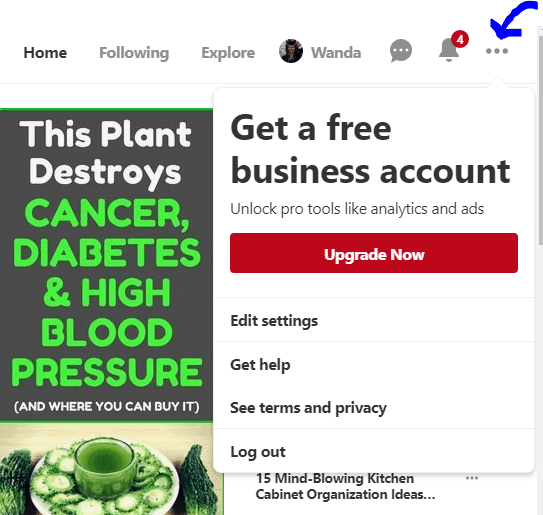How To Set Up Your Blog For Pinterest
Learn how to set up your blog or website for Pinterest so that you can make the most of free Pinterest traffic.
Pinterest has said that they are doing more to help content creators get their content found.
But in order for you to be eligible for this new “creator” focus, there are a few things you must do to get your blog (or website) set up. These are all one-time set-up activities which really don’t take much time and are definitely worth the effort to get more free Pinterest traffic to your blog or website.
1. Sign up for a business account
This post may contain affiliate links. We make a small commission if you buy the products from these links (at no extra cost to you). As an Amazon Associate, I earn from qualifying purchases. But we only recommend products we would use ourselves. For more information, click here to see our disclosures.
It’s actually against Pinterest’s Terms of Use to be a business on their platform without using a business account.
So if you’re making money from your blog and using Pinterest to get some traffic there, you must sign up for a business account. It’s free and really easy to do, so there really isn’t any reason not to. Plus it gives you access to other cool stuff like Pinterest analytics and promotions.
If you already have a Pinterest account and want to convert it to a business one, just click the 3 dots in the top right corner of the screen and you’ll see the Upgrade Now button.
Click that and fill out your business information and you’re done!
2. Claim Your Website
Once you have a business account, then you’ll want to claim your website.
Pinterest has said that they are giving distribution priority to content creators. By claiming your website, you are telling them which content is “yours” and should be distributed more widely.
In other words, the pins that you create with your claimed website URL will get shown to more people, and you definitely want that!
If your website is using WordPress, click here to find the easiest way to claim your website on Pinterest.
3. Turn On Rich Pins
Rich pins allow Pinterest to learn more about your article topics, like the title and description. They use that extra information as input to their search engine, making it easier for people to find your content.
To get rich pins to work, your website needs to have special mark up added to it that tells Pinterest where to find all of that extra information.
Fortunately, if your blog is using WordPress, this is really easy to do (no coding required!). Follow our easy instructions to enable rich pins on Pinterest.
Now that your blog is ready to be shared on social media, read all of our tips on how to get the most traffic from Pinterest.
Have comments or questions on how to set your blog up for Pinterest? Tell us in the section below.
This post was originally published on August 21, 2018 but was updated with new content on November 29, 2020.